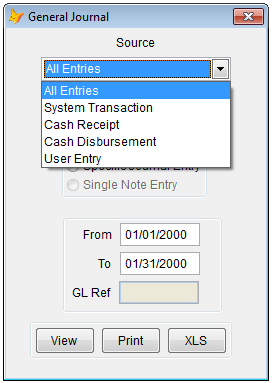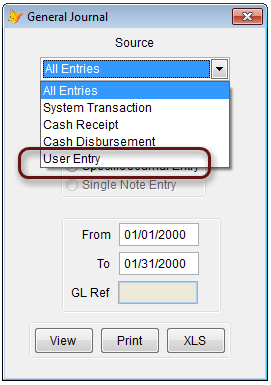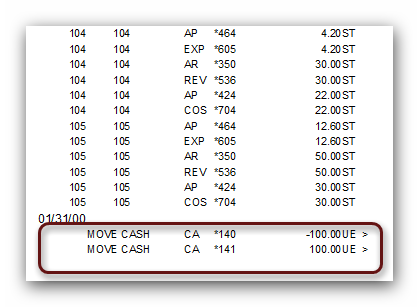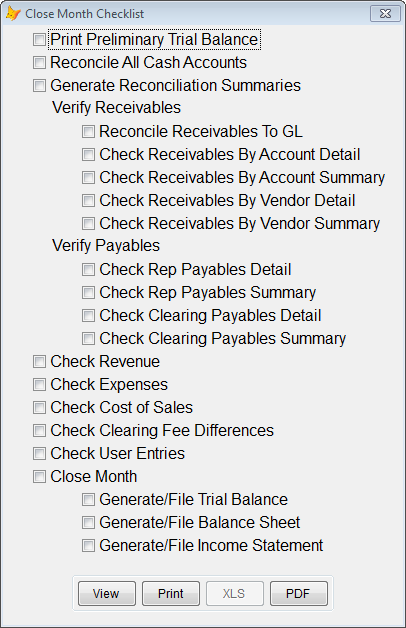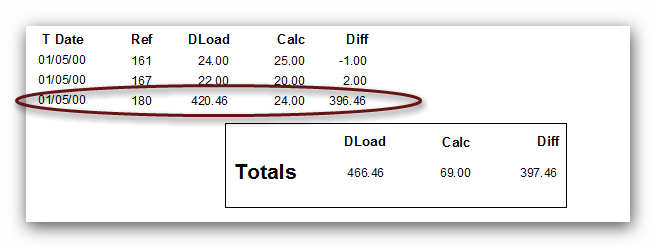Control – General Ledger Entry Types
BDOS automatically generates almost all the broker dealer’s general ledger entries. This capability enhances back office productivity and enables operation by competent clerical persons. In addition, the automatic generation of general ledger entries provides another critical enhancement to your back office operations – control.
The BDOS general ledger classifies 4 types of entry. They are shown in the above form.
ST – System Transaction (an automatic gl entry that does not include cash)
CR – Cash Receipt (an automatic gl entry made when money comes in)
CD – Cash Disbursement (an automatic gl entry made when money moves out)
UE – User Entry (any manual entry made by a user)
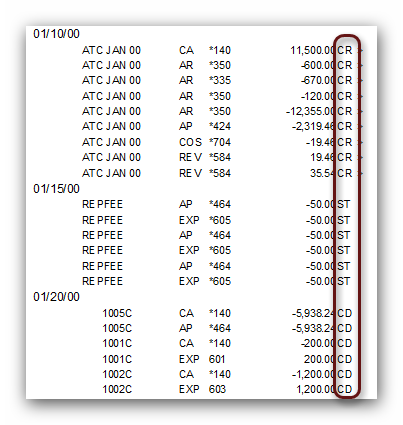 The above general ledger entries were automatically generated when receiving payment (CR), making an entry to adjust broker commissions (ST) and paying the brokers (CD).
The above general ledger entries were automatically generated when receiving payment (CR), making an entry to adjust broker commissions (ST) and paying the brokers (CD).
General Ledger – User Entry
UE – the User Entry represents the only entry type that is not automatically generated by BDOS. It arises from creation of a manual journal entry, such as moving cash between accounts
With other General Leger accounting systems, all entries are made at the discretion of the person making the entry. If that person is having a bad day or simply gets careless, mistakes are made. When this occurs, you have lost control and it may take hours or even days to track down the errors. This does not happen with BDOS. You maintain control at all times. If there is a problem, the first step in resolution is to check the user entries.
Close Month Procedure
The above form shows the BDOS procedure for closing the month. This control capability arises from the tight integration and encapsulation of all BDOS components.
Clearing Fee Differences
We recommend our clients to accept clearing fees provided in their clearing download. However, we also adhere to the concept “trust but verify”. As such, BDOS calculates the clearing fee for every trade done through clearing.
The Clearing Fee Difference Report is shown above. The download clearing fee is compared to the calculated clearing fee. If a difference exists, it appears in the report. If the difference is significant, you can investigate and find the cause. This represents one more example of the ways BDOS provides control in your back office operations.