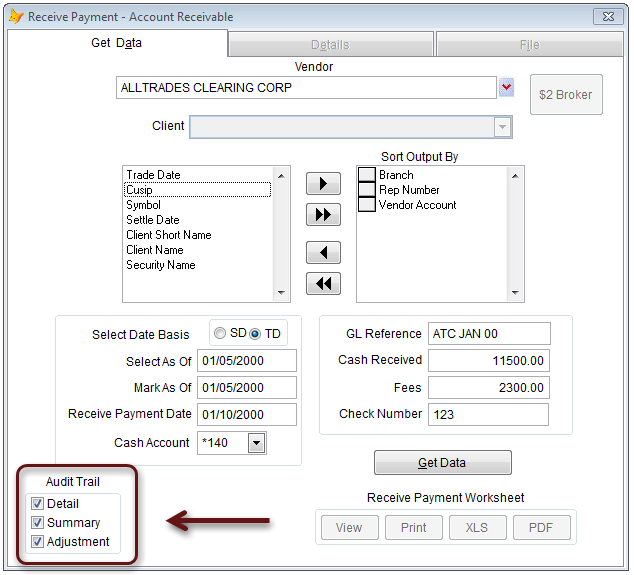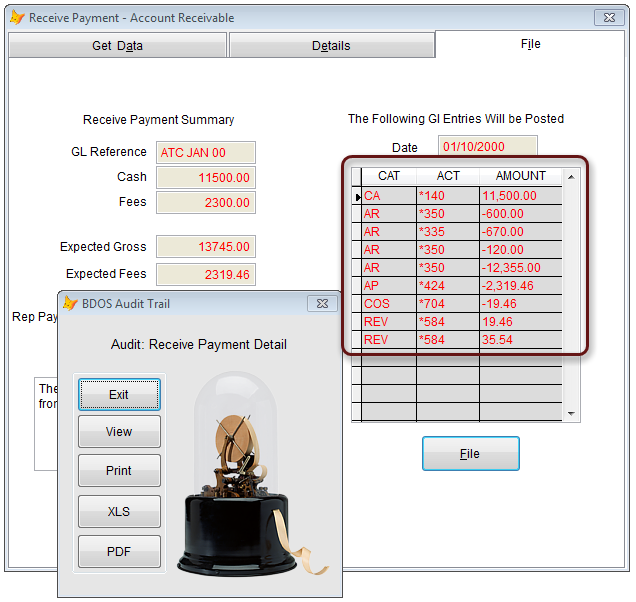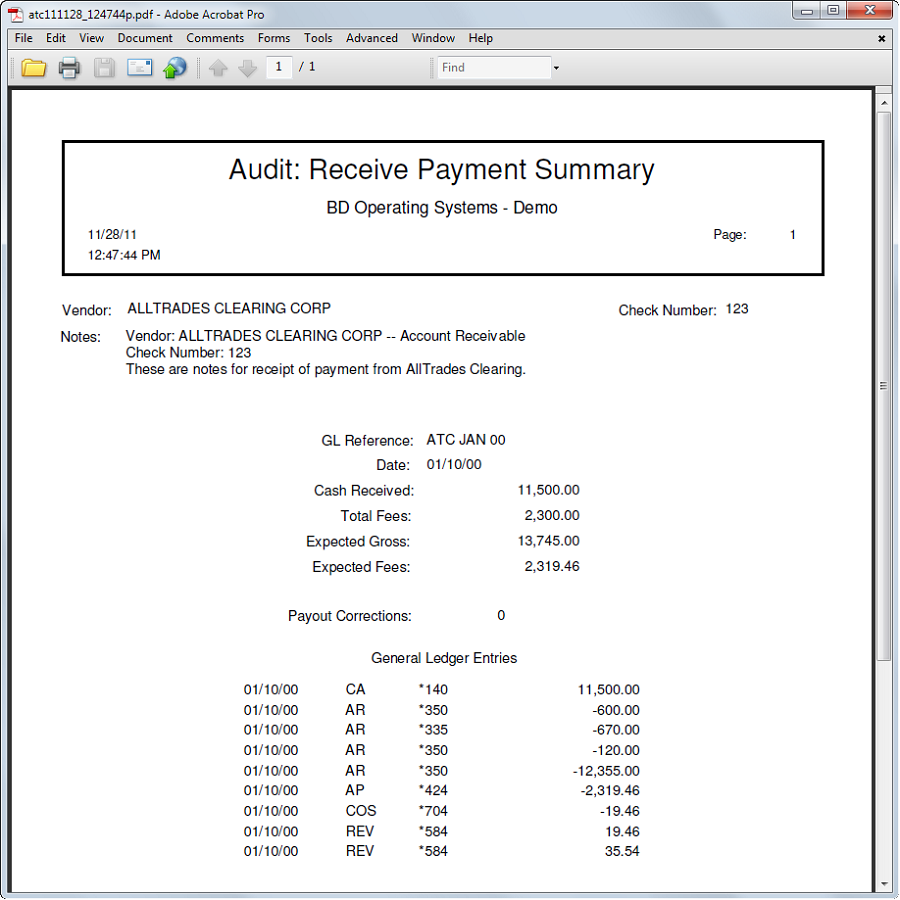Automatic Audit Trail Generation
The BDOS Audit Trail can automatically capture all critical operations that impact the general ledger. These include:
- transferring of trades from the batch
- receiving payment from vendors
- paying broker commissions
- adjusting broker commissions
- writing checks using the internal checkbook
- cash reconciliation
- creating manual journal entries
Receive Payment
The above form shows the first step in receiving payment and triggers generation of the Audit Trail. The system administrator sets the behavior of the check boxes. They can default to the checked or unchecked state and the user can decide the behavior. Or, they can be forced to checked and independent of user decision. The form below shows the general ledger entries that were automatically generated by BDOS and generation of the Audit Trail dialog.
PDF Generation
The pdf files are automatically named and sent to a predetermined storage folder. The files can be accessed from within BDOS or through Windows File Explorer. The files can be maintained for an indefinite period.