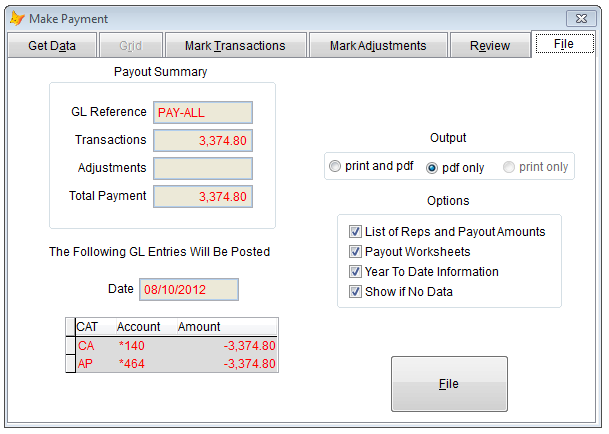DST IDC (Internet Dealer Commissions) provides trade and trail commission data from mutual funds, variable annuities, and direct participation programs such as non-traded real estate investments trusts (REITs).
The vendors send their commission data to DST Systems. In turn, DST distributes the data to broker dealers without charge to the BD.
To process the data, the broker dealer downloads the commission files from DST then signs into BDOS Internet Dealer Commissions. Data import is easy. The main menu shows:
Data import is easy. The main menu shows: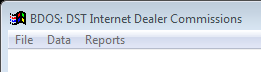
“Data” is selected to begin the process: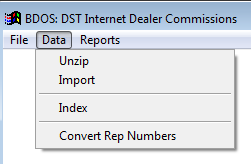
DST IDC transmits the information as a zip file. BDOS unzips and imports the data. During the import, BDOS:
- calculates the rep payout (rep commission)
- posts each transaction to the BDOS trade system (books and records)
- posts the revenue (BD commission) and receivable, rep commission expense and rep payable to the BDOS general ledger accounting system
Suppose the distributor was “Amazing Funds”. Your blotter might show: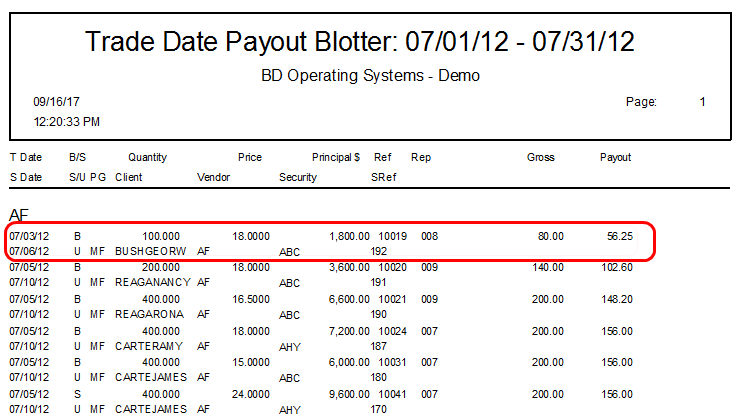
The DST IDC import provided the following transaction data:
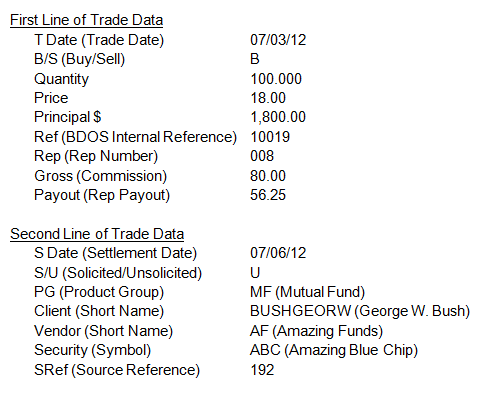 The BDOS general ledger contains trade related receivables arising from the Amazing Funds trades. The next step is to relieve those receivables by receiving payment from Amazing Funds. The receive payment form shows:
The BDOS general ledger contains trade related receivables arising from the Amazing Funds trades. The next step is to relieve those receivables by receiving payment from Amazing Funds. The receive payment form shows: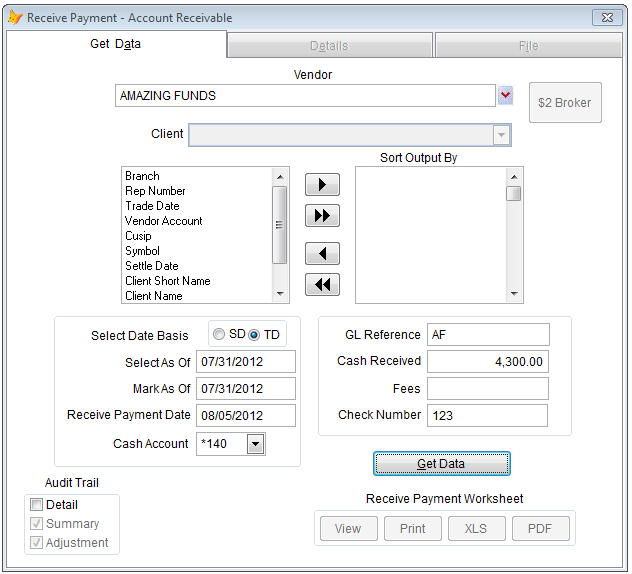
You indicate the vendor that is paying (Amazing Funds), dates related to the payment, payment amount, any payment reference number (check number) and tell BDOS to “Get Data”.
BDOS shows the trades for which it expects to receive payment.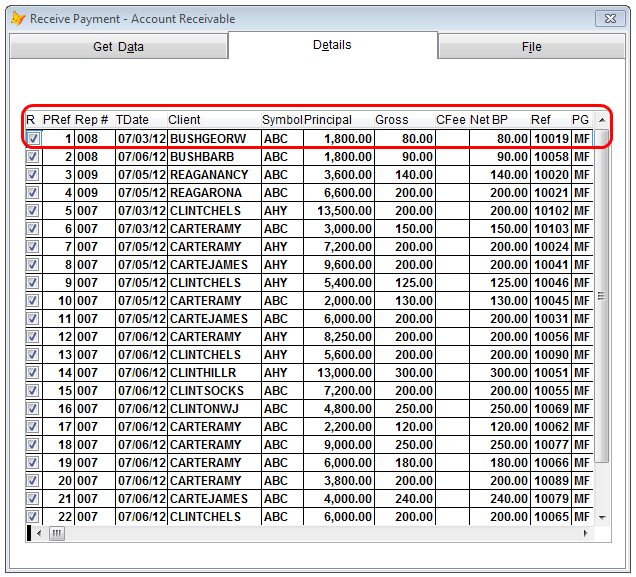
The above shows BDOS reference 1009 and the corresponding George W. Bush trade for 100 ABC @ $18.000. The user matches the BDOS information to the Amazing Funds statement. When done, the “File” tab is selected. It shows: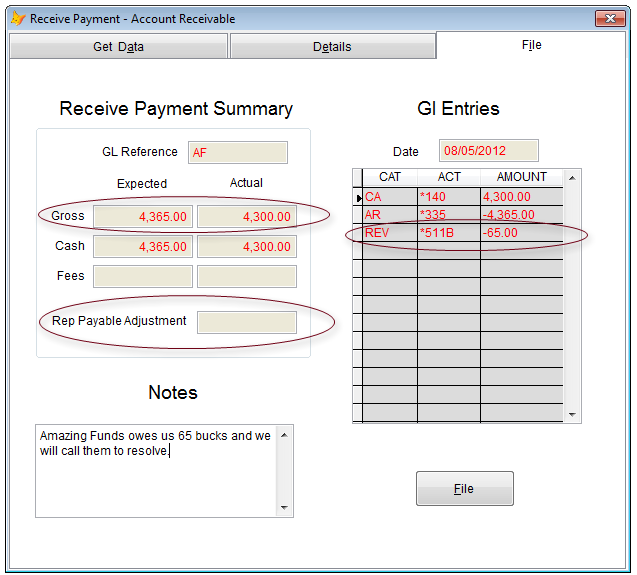
BDOS did a bunch of things while the user simply indicated the trades that were paid.
- Based upon the trades that were reconciled BDOS expected $4,365.00, but only $4,300.00 was received. As such, BDOS posted $4,300.00 to cash and reduced your receivables by $4,365.00. As of 08/08/12 you have no receivables from Amazing funds.
- Your records show you expected another $65.00. Since you did not receive the money, BDOS made an automatic revenue adjustment for $65.00.
- If something was incorrect in the original posting of the trade, you can correct the gross (commission) or rep payout while receiving payment. BDOS will automatically adjust the original revenue amount and change to the rep payout.
The next step is to pay the reps. Just like Receive Payment, BDOS makes paying the reps a fast and easy process.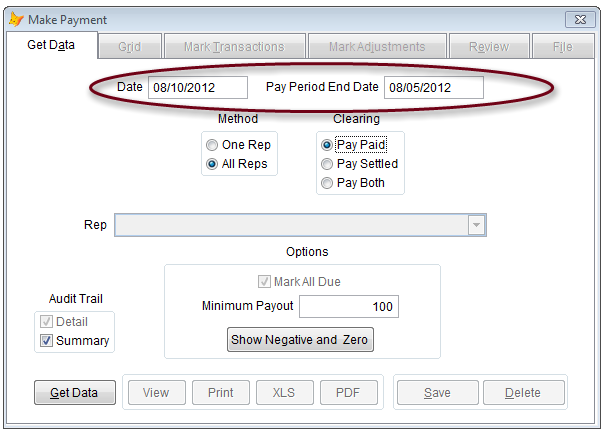
You enter the current date, the pay period ending date and tell BDOS to “Get Data”.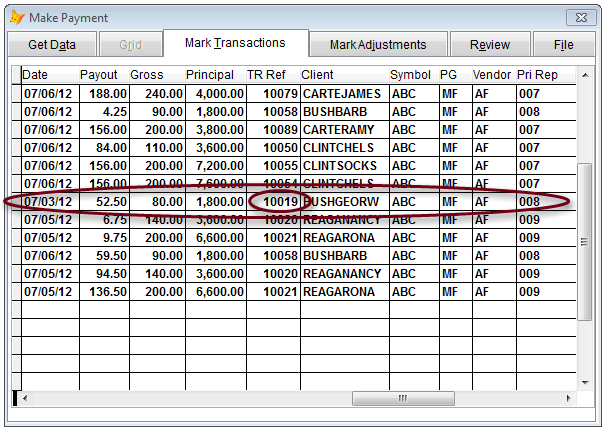
Details are shown for all the trades that are ready for payment. Trade reference 10019, the George W. Bush trade for 100 ABC @ $18.00 is shown above.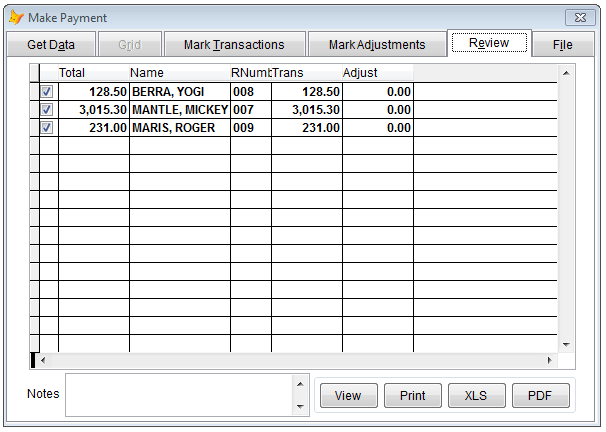
Before filing, you can review the total payout, trade payouts and non trade adjustments. If the numbers look OK you go to the File tab, file and the payout process is done.
A trade has been followed from download to receive payment to paying the rep. But, sometimes there is a question about the trade. BDOS has a simple mechanism to tie all the components together – Ticket Plus. We can look at trade 10019.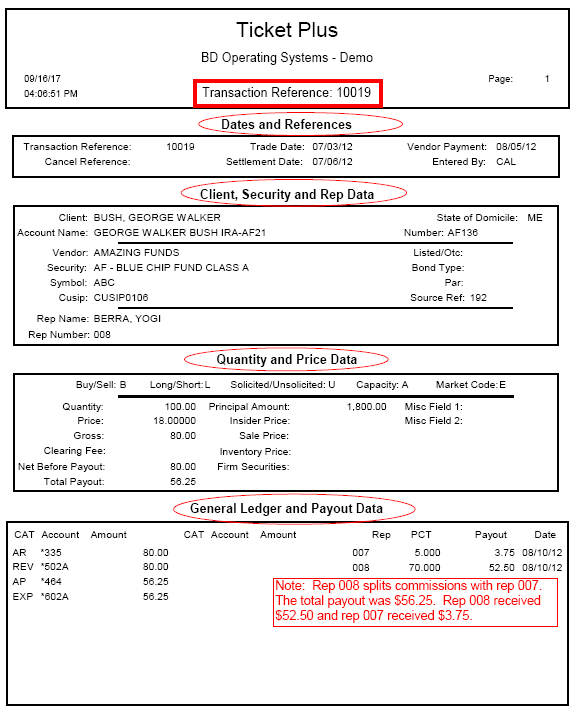
This page provides a very abbreviated review of how BDOS:
- imports trade and commission data form DST IDC and records the information in your books and records
- automatically generates the trade related general ledger entries and records them in your accounting system
- receives payment from the DST IDC participating companies
- pays your reps
- ties all the books and records and account information together in Ticket Plus
Information on DST IDC participating companies can be found at www.dstidc.com/.